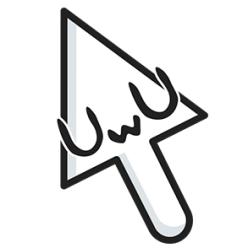Substance Painter
Here is a youtube video that taught me the basics of Substance Painter, a step by step on how to texture a model. The video includes looking at Substance Painter’s interface and navigation, layers, masking, smart materials and looking into each layer to see what each effect does. Then learning how to build our own smart materials, add edge wear and dirt generators, stamp custom alphas. This shows that Substance Painter is defiantly a brilliant software to use for texturing, as I can get very in-depth and have a lot of control while also being able to view my texture straight onto the model.
Colourlut

In order to make the textures from Substance Painter appear the same in Unreal Engine 4, I have to import these two files “ACES_Standard_Log.exr” and “ACES_UE4_Log.exr” as colourlut, and change the display settings in active post effects for tone mapping, along with active colour profile selecting “ACES_UE4_log.exr”.
Texture Baking
Baking refers to the action of transferring mesh-based information into textures. This information is then read by shaders and/ or substance filters to perform advanced effects. Smart Materials and Smart Masks rely on them. I also baked my lowpoly meshes as high poly meshes in order for my lowpoly meshes to work with smart materials.

Above is an example of the texture baking that did not bake correctly, as the low poly mesh from Maya has to be in the same exact location as the high poly mesh from ZBrush. In addition, I did not select the right option of baking low poly mesh as high poly mesh when needed.

Above is a correctly texture baked tree, as you can see all the details that I sculpt from ZBrush appeared on the lowpoly mesh in Substance Painter.
Adding in Materials

Above I have added in different smart materials and materials to test out what it would look like on my model. Substance Painter has a wide range of textures provided for you and testing it helped me decide what material type best suited my treehouse.
Inspiration for leaves

For the leaves, I did not want my trees to look identical to realistic trees from nowadays, but to appear slightly man-made or kind of alienated. Therefore I wanted to experiment with the texture of the leaves by making them appear like water moss balls, having a slight fluffy look to them.
Adobe Substance 3D Sampler
As I could not find water moss ball textures on the internet, I decided to try out making my own texture with Adobe Substance 3D Sampler. The youtube video below taught me how to turn a picture into a material for substance painter.
Adding a picture without editing the material looks like below, the indents are all wrong and you can tell where the picture start as there is a clear square indicating the border of the picture.

Below is the material after following the Youtube video editing the picture making it seem like the material is continuous. I did this by equalising the colours, tiling, colourising and adding vibrance to the material. This is my first time using Adobe Substance 3D sampling, and I think I did a decent job blending the pictures together then making my own material.

With the help of the above Youtube video, I imported the texture into Substance Painter, allowing me to use it on my model.

The leaf material I made appears too stylised for my liking and it does not look like water moss balls, the indents are way too big and does not look like fur. Even though it was not the result I was looking for, it was worth a try.