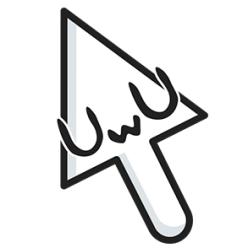This is the lowpoly version of the tree model, where there are no high requirements for quality to reduce the load on my computer during rendering.

Sculpting in Maya

For the leaf blobs, I sculpted them in Maya because this allows me to work in lowpoly and also UV unwrap just one blob, then duplicate the model, rotating and scaling it making it seem like it’s another leaf blob. This speeds up the process as the UV map will already be unwrapped and I don’t have to unwrap every single leaf blob.

Using just a few different blobs, altering them very slightly, then duplicating them into different areas speeds up the process and makes them look very natural and organic. I also used this method for the small tubes in between the leaves.
UV Map Unwrapping

Using camera-based to create UVs, then using cut and sew tool to cut out where I want the UV seams to be, then unfolding the UV shells into the one by one square. I found this method easy as I had more control over where I wanted the seams to be, and I could visualise how the model would unfold. I UV unwrapped all of my models using this method.

For the same material type as the leaves, I placed all of their UVs in the formation of the same one by one square. I did this because not all of the UVs are the exact same but they are similar and also I don’t want the material to look identical in each leaves blob, as if I layered them on top of each other, the material would look unnatural as it has no variation. With the UVs being separate but still on the formation of the same one by one square, this allows me to have more freedom to add in details on each leave blob later in substance painter.
Here is a video I found helpful to transfer UVs to the same/ very similar models. I used this method to solve the problem of having different Uvs for the same model. For my tree, the centre tree had different UVs to the left and right tree, as I had altered the UV map to help improve how the material will go on to the model. This made the same tree models have different UVs, hence why I had to transfer UVs to fix my problem so the trees will not look different to each other.
Final Model in Maya

This is the final 3D model in Maya, I have duplicated the treehouse to make the left and right treehouse, then added on the bigger tubes connecting the treehouses together. Plus adding on the rings and shards to complete the 3D model. I have also placed materials for each section to group and differentiate the components, this will help the process of importing my model in Substance Painter, as it will show each material is sectioned off into the texture setlist.