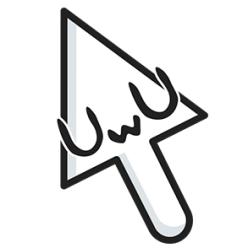Sky
The tutorial suggests using “GOOD SKY” to alter the look of the sky. GOOD SKY is a pack that helps you to add some skybox effects for the environment to your game. This is simple to use, just drag it to your scene. Add customizable sun, moon, star, and even storm effects.
The Pool of Acidic Water
In the above tutorial, it taught me how to create realistic water by adding the water plugin into UE4, then altering the settings in the material instance to achieve the desired outcome. I changed the foam emission, absorption settings to colour my water differently to the default realistic water clear blue, instead, I changed it to a jade greenish colour to fit an acidic look. Below is a screenshot of the pool of acidic water without details.

I sculpted in small rock formations inside the pool of water to imitate the reference picture, then painted in with my third material adding sulphur details to the edge of the pool of acidic water for a more realistic look.

Lighting
Lighting is super important because it must support the story, convey the mood of a shot and also visually depict the location, time of day, and even the weather.
This tutorial goes over how to use directional light, Skylight (Ambient Lighting), Reflection Capture, Exponential Height Fog and Distance Field Ambient Occlusion (DFAO) to create natural realistic outdoor lighting. This improved my shadows a lot, as before this tutorial the shadows appeared almost black and very dark, and after, it looks a lot more subtle and realistic.
Making the Video Flythrough
A video flythrough shows in-game perspectives on the entire environment, on where the treehouse is placed, what is near the treehouse, it quickly communicates the environment to the viewer in a short amount of time.
This tutorial goes over enabling cinematic viewport, how to create a sequencer, adding in cameras, animating cameras – keyframes, and exporting out the cinematics.

Above is a screenshot of my sequencer, showing how I used the keyframes in location and rotation to animate my camera in my environment. I used current focal length along with the movement of my camera in order to create a dolly zoom effect, to play with the depth of the scene.