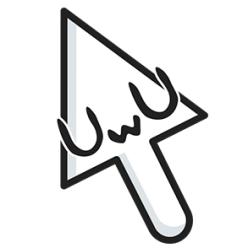Gym
A gym allows seeing all the different assets clearly with or without textures.

Above is a Maya render of my assets without materials.

Above is a high-resolution screenshot of my assets with materials in Unreal Engine 4.
Creating my Landscape

For creating my landscape I used UE4 Landscape mode to sculpt in my mountains/ terrain. This is a quick way to get a large scale landscape by just setting how big you want your landscape to be, then using the different sculpt modes to build mountains or indents.
The sculpt tools enable you to modify the shape of your Landscape in various ways. Here are a few tools I used the most for my landscape: “Sculpts” Heightens/ lowers or increases/ decreases the heightmap or selected layer’s weight; “Smooth” Smoothens and softens the heightmap or selected layer’s weight; “Flatten” Flattens or levels by both raising and lowering or individually raising and lowering the heightmap; “Erosion” Applies erosion values that raise, lowers, or does both to the heightmap, creating a more natural mountain than a smooth mountain, and the same goes for “Noise” but for smooth landscape surfaces.
This tutorial taught me how to customise landscape materials by blending two or three different materials together to create my material for my landscape. It taught me tiling in order for materials not to look repeated and appear more random, adding in roughness and a low specular allows the material not to look glossy and fake, and to appear even more realistic.
Quixel Bridge
Quixel Bridge lets you access the Megascans library to bring environments, materials, and metahumans into Unreal Engine by just one-click integrations. This is super useful as there is a big range of assets and materials in the Megascans library, this saves time looking for materials in one place and not on different websites, plus Bridge would help you import the materials directly into UE4, and everything is free too.
Above is a youtube tutorial on how to set up Quixel Bridge.

Rocky materials I viewed for my landscape.
Inspiration and Reference for Landscape
With previous research, I wanted to make my landscape have a blend of these three pictures. Rocky ground with swirly rocky formations for the mountains and pools of acidic water in some areas of the landscape. These reference pictures will help me imitate these elements on my own landscape more acutely.
Here is the result of the rocky landscape with the treehouse without the pools of acidic water.